In this essay, we will look into custom exception in Java. We look at why custom exceptions are made, what benefits they provide, and how to design and execute them successfully.
Why to Create Custom Exception in Java
While Java’s standard exception classes cover a wide range of possible mistakes, software development frequently involves scenarios that are specific to a particular application or domain. Custom exception in Java become invaluable when existing exceptions fail to effectively capture the subtleties of certain scenarios.
Custom exception in Java serve several purposes:
- Granularity of Error Handling: Custom exceptions allow developers to distinguish between different types of errors within their application. This granularity helps in better categorization and targeted handling of exceptions.
- Readable and Informative: Custom exceptions can have more descriptive names, making the code self-explanatory. A custom exception like
FileReadExceptionconveys the problem directly, making it easier to comprehend. - Consistency and Maintainability: By using custom exception in java, developers can maintain consistency in error reporting throughout the application. Changes or enhancements to error handling can be made uniformly, simplifying maintenance.
- Clear Communication: Custom exceptions enable clearer communication between different parts of the application. When an error occurs, the type of exception thrown conveys the specific issue, aiding in effective debugging and troubleshooting.
- Domain-Specific Logic: Applications often have domain-specific rules and constraints. Custom exceptions align with these requirements, allowing developers to model application-specific errors accurately.
- Encapsulation: Custom exceptions encapsulate domain-specific errors, promoting separation of concerns. This separation enhances the maintainability of the codebase.

Create Custom Checked Exception
To create a custom checked exception, you need to extend the class Exception.
class CustomCheckedException extends Exception{
public CustomCheckedException(String message) {
super(message);
}
}Create Custom Unchecked Exception
To create a custom unchecked exception, you need to extend the class RuntimeException.
class CustomUnCheckedException extends RuntimeException{
public CustomUnCheckedException(String message) {
super(message);
}
}package com.java.exception;
public class CustomExceptionExample {
public void method1(String str) throws CustomCheckedException {
if (str == null) {
throw new CustomCheckedException("String is null so throwing CustomCheckedException");
}
}
public void method2(String str) throws CustomUnCheckedException {
if (str == null) {
throw new CustomUnCheckedException("String is null so throwing CustomUnCheckedException");
}
}
public static void main(String[] args) {
CustomExceptionExample customExceptionExample = new CustomExceptionExample();
try {
customExceptionExample.method1(null);
} catch (CustomCheckedException e) {
e.printStackTrace();
}
customExceptionExample.method2(null);
}
}
@SuppressWarnings("serial")
class CustomCheckedException extends Exception {
public CustomCheckedException(String message) {
super(message);
}
}
@SuppressWarnings("serial")
class CustomUnCheckedException extends RuntimeException {
public CustomUnCheckedException(String message) {
super(message);
}
}Output
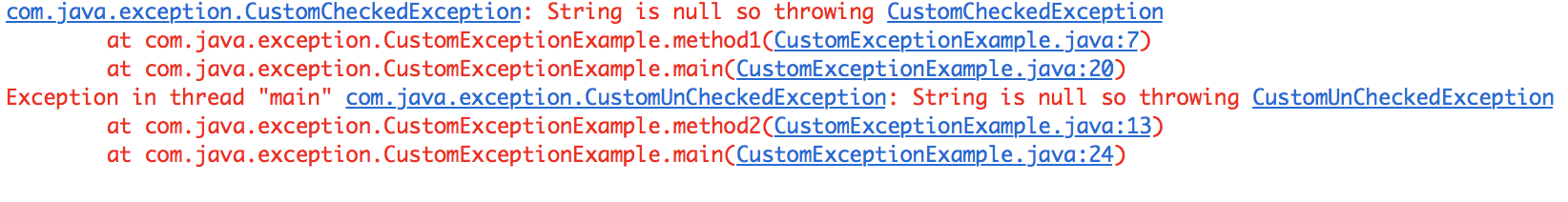
Best Practices for Custom Exceptions
Creating custom exception in Java offers a powerful tool for handling application-specific errors effectively. To ensure that your custom exceptions enhance code quality and maintainability, consider the following best practices:
- Descriptive Names: Choose meaningful and self-explanatory names for your custom exception classes.
- Extend Existing Exceptions: Whenever possible, extend existing exception classes that are appropriate for your custom exception’s nature.
- Provide Contextual Information: Include additional fields or methods in your custom exceptions to provide context or details about the error. This information can aid in troubleshooting and debugging.
- Avoid Overcomplicating: Keep the exception hierarchy simple. Avoid excessive levels of hierarchy that can lead to confusion. Maintain a balance between specificity and simplicity.
- Clear Documentation: Document each custom exception’s purpose, use case, and recommended handling procedures.
- Include Error Codes: If applicable, consider including error codes within your custom exceptions. This can assist in creating consistent and standardized error messages.
- Consistent Exception Throwing: Ensure consistent usage of your custom exceptions throughout the application. This consistency streamlines error handling and makes the codebase more predictable.
- Avoid Catch-All Blocks: Avoid catching and handling all exceptions in a generic manner. Instead, catch exceptions at appropriate levels of your code and handle them according to their specific types.
- Avoid Overusing Checked Exceptions: Reserve checked exceptions for situations where recovery is possible or when specific action is required from the calling code. Overusing checked exceptions can lead to cluttered code.
- Use Unchecked Exceptions Sparingly: While unchecked exceptions (extending
RuntimeException) don’t require explicit handling, use them judiciously. Unchecked exceptions indicate unexpected errors, so ensure they convey genuine exceptional cases. - Separate Error Handling Logic: Keep your custom exception classes separate from the code that handles exceptions. This isolation maintains a clean separation of concerns.
- Implement Serializable: If your application may involve exception serialization, consider implementing the
Serializableinterface in your custom exception classes. - Testing Custom Exceptions: Ensure that your custom exceptions are tested alongside other components of your application. Test for both expected behavior (when the exception should be thrown) and error handling (how the application responds).
Conclusion: Custom Exception in Java
Custom exception in Java provides for a more personalized approach to error management, improving code readability, maintainability, and user experience. You contribute to more effective debugging, troubleshooting, and error management by designing exceptions that exactly reflect your application’s specific fault conditions.
In this article we explored the rationale behind their creation, the benefits they offer, and best practices for designing them.
