The Java String format method is a powerful tool that allows developers to format strings dynamically. It provides a flexible and convenient way to construct complex strings by combining static text with dynamic values. In this article, we will explore the various aspects of the Java String format method, including its different methods, format specifiers, handling exceptions, and conclude with key takeaways.
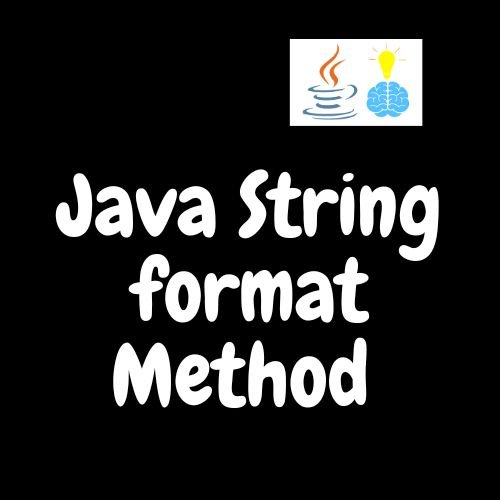
Java String format method Syntax
The format() method in Java follows the syntax:
public static String format(String format, Object... args)
Here’s a breakdown of the syntax elements:
public static: This indicates that theformat()method is a public and static method, meaning it can be accessed without creating an instance of the class.String: This is the return type of theformat()method. It specifies that the method will return a formatted string.format: This is the name of the method parameter and represents the format string that specifies how the resulting string should be formatted.Object... args: This is the varargs parameter that allows you to pass multiple arguments of any type. These arguments will be used to replace the format specifiers in the format string.
The format() method takes a format string and a variable number of arguments, and it returns a formatted string based on the provided format string and arguments.
The Java format() method provides a convenient way to format strings, but it can also throw exceptions under certain circumstances. One common exception that can occur is the IllegalFormatException. This exception is thrown when the format string is malformed or incompatible with the provided arguments.
To handle this exception, you can use a try-catch block and handle the IllegalFormatException separately.
Format Specifiers
Here are the commonly used format specifiers in the Java String format method presented in tabular form:
| Format Specifier | Description |
|---|---|
| %s | Used for formatting strings |
| %d | Used for formatting integers |
| %f | Used for formatting floating-point numbers |
| %c | Used for formatting characters |
| %b | Used for formatting booleans |
| %t | Used for formatting dates and times |
| %x | Used for formatting hexadecimal numbers |
| %o | Used for formatting octal numbers |
These format specifiers can be used within the format string to control the formatting of corresponding arguments. It’s important to match the format specifier with the argument type to avoid runtime exceptions. Additional formatting options such as width, precision, and flags can be combined with format specifiers to achieve the desired output format.
Examples
Formatting a single argument
String message = String.format("Hello, %s!", "John");
System.out.println(message);
Output: Hello, John!Formatting multiple arguments
String message = String.format("Welcome, %s. Today is %s.", "Alice", "Monday");
System.out.println(message);
Output: Welcome, Alice. Today is Monday.Formatting numeric values
int count = 10;
double price = 9.99;
String message = String.format("You have %d items. Total cost: $%.2f", count, price);
System.out.println(message);
Output: You have 10 items. Total cost: $9.99Formatting dates
import java.util.Date;
Date now = new Date();
String message = String.format("Current date and time: %tF %tT", now, now);
System.out.println(message);
Output: Current date and time: 2023-07-06 15:30:00These are just a few examples of how the Java String format method can be used with different argument types and format specifiers to generate formatted strings. The method provides great flexibility in formatting data according to specific requirements.
Conclusion
In conclusion, the Java String format method is a powerful tool for formatting strings based on a specified format string and arguments. It allows you to create dynamic and customizable output by replacing format specifiers with the provided values. The format specifiers provide flexibility in controlling the appearance of the formatted string, such as specifying the number of decimal places for a floating-point value or the width and alignment of a string.
