In this article, we will have an in-depth exploration of “CTE in SQL”. Let’s get started.
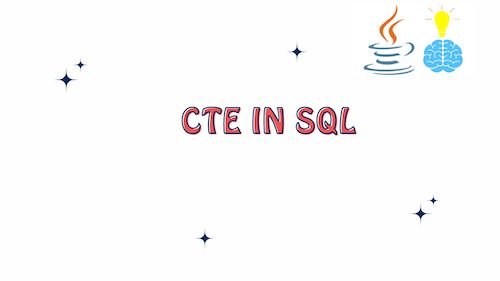
What is CTE in SQL?
CTE, or Common Table Expression, is a temporary result set that you can reference within the context of a SELECT, INSERT, UPDATE, or DELETE statement in SQL. It allows you to create a named temporary result set that you can reference multiple times in a query.
CTEs are a powerful SQL feature that can simplify complex queries and make your SQL code more readable and maintainable. They are supported by most relational database management systems, including PostgreSQL, SQL Server, MySQL, and Oracle.
Here’s a basic structure of how you define a CTE in SQL:
WITH cte_name (column1, column2, ...) AS (
-- CTE query definition here
)
cte_name: This is the name you assign to the CTE.(column1, column2, ...): Optional. You can specify the column names if you want to define the structure of the CTE explicitly.AS: Specifies the start of the CTE definition.-- CTE query definition here: This is where you define the query for the CTE. It can be a simple SELECT statement or a more complex query.
After defining the CTE, you can reference it within your SQL statement. For example, you can use it in a SELECT query like this:
SELECT *
FROM cte_name;
Examples of Common Table Expression(CTE) in SQL
Using CTE in a SELECT Statement
Suppose we have a table called “employees” with columns “employee_id,” “employee_name,” and “salary.” We want to retrieve employees with a salary greater than a certain threshold using a CTE.
-- Using CTE in a SELECT statement
WITH HighSalaryEmployees AS (
SELECT employee_id, employee_name, salary
FROM employees
WHERE salary > 50000
)
SELECT * FROM HighSalaryEmployees;
In this example, we create a CTE called “HighSalaryEmployees” that selects employees with a salary greater than 50,000. We then use the CTE in the SELECT statement to retrieve the desired data.
Using CTE in an INSERT Statement
Suppose we want to insert new employees into the “employees” table using a CTE.
-- Using CTE in an INSERT statement
WITH NewEmployees AS (
VALUES
(101, 'Alice Smith', 60000),
(102, 'Bob Johnson', 55000)
)
INSERT INTO employees (employee_id, employee_name, salary)
SELECT * FROM NewEmployees;
In this example, we create a CTE called “NewEmployees” that specifies the data for the new employees. We then use the CTE in the INSERT statement to add these employees to the “employees” table.
Using CTE in an UPDATE Statement
Suppose we want to update the salaries of employees in the “employees” table based on a certain condition using a CTE.
-- Using CTE in an UPDATE statement
WITH SalaryIncrease AS (
SELECT employee_id, salary
FROM employees
WHERE department = 'Engineering'
)
UPDATE employees
SET salary = salary * 1.10 -- Increase salary by 10%
WHERE (employee_id, salary) IN (SELECT * FROM SalaryIncrease);
In this example, we create a CTE called “SalaryIncrease” that selects employees in the “Engineering” department. We then use the CTE in the UPDATE statement to increase the salaries of those employees by 10%.
Using CTE in a DELETE Statement
Suppose we want to delete employees from the “employees” table who have not had any sales in the “sales” table using a CTE.
-- Using CTE in a DELETE statement
WITH NoSalesEmployees AS (
SELECT e.employee_id
FROM employees e
LEFT JOIN sales s ON e.employee_id = s.employee_id
WHERE s.employee_id IS NULL
)
DELETE FROM employees
WHERE employee_id IN (SELECT employee_id FROM NoSalesEmployees);
In this example, we create a CTE called “NoSalesEmployees” that identifies employees who have not had any sales by performing a LEFT JOIN with the “sales” table. We then use the CTE in the DELETE statement to remove those employees from the “employees” table.
Recursive CTEs
Recursive Common Table Expressions (CTEs) are a powerful feature in SQL that allow you to work with hierarchical or recursive data. They are particularly useful when dealing with data that has a parent-child relationship, such as organizational hierarchies or file systems. Recursive CTEs use a recursive query to process and retrieve hierarchical data.
Here’s an example of how to use a recursive CTE to work with hierarchical data. In this example, we’ll model an organizational hierarchy where employees report to managers, and managers can also report to higher-level managers.
Suppose we have a table named “employees” with the following structure:
CREATE TABLE employees (
employee_id INT PRIMARY KEY,
employee_name VARCHAR(255) NOT NULL,
manager_id INT -- Foreign key referencing employee_id
);
The “manager_id” column represents the manager to whom each employee reports. Some employees may not have a manager, so their “manager_id” will be NULL.
Let’s say we have the following sample data:
INSERT INTO employees (employee_id, employee_name, manager_id)
VALUES
(1, 'John Doe', NULL), -- John Doe is the CEO (top-level manager)
(2, 'Alice Smith', 1), -- Alice reports to John
(3, 'Bob Johnson', 1), -- Bob reports to John
(4, 'Eve Brown', 2), -- Eve reports to Alice
(5, 'Grace Lee', 3), -- Grace reports to Bob
(6, 'Frank White', 2); -- Frank reports to Alice
Now, let’s use a recursive CTE to retrieve the entire organizational hierarchy, starting from the CEO (John Doe). We’ll also include the hierarchical level for each employee.
WITH Recursive EmployeeHierarchy AS (
SELECT
employee_id,
employee_name,
manager_id,
0 AS hierarchy_level
FROM employees
WHERE manager_id IS NULL -- Start with the CEO
UNION ALL
SELECT
e.employee_id,
e.employee_name,
e.manager_id,
eh.hierarchy_level + 1
FROM employees e
INNER JOIN EmployeeHierarchy eh ON e.manager_id = eh.employee_id
)
SELECT * FROM EmployeeHierarchy;
In this query:
- We define a recursive CTE named “EmployeeHierarchy.”
- In the initial part of the CTE (the non-recursive part), we select the CEO (John Doe) as the starting point with a hierarchy level of 0.
- In the recursive part of the CTE, we join the “employees” table with the CTE itself. This allows us to retrieve employees who report to other employees and increment the hierarchy level by 1 for each level in the hierarchy.
- We use the UNION ALL operator to combine the results of the non-recursive and recursive parts of the CTE.
- Finally, we select all columns from the “EmployeeHierarchy” CTE to retrieve the complete organizational hierarchy.
The output of the query will show the entire organizational hierarchy with each employee’s name, their manager’s ID, and their hierarchical level:
employee_id | employee_name | manager_id | hierarchy_level
------------+---------------+------------+----------------
1 | John Doe | | 0
2 | Alice Smith | 1 | 1
4 | Eve Brown | 2 | 2
6 | Frank White | 2 | 2
3 | Bob Johnson | 1 | 1
5 | Grace Lee | 3 | 2
As you can see, the recursive CTE has retrieved the entire organizational hierarchy, starting from the CEO (John Doe) and including employees at different levels of the hierarchy. The “hierarchy_level” column indicates each employee’s position in the hierarchy.
Benefits of using CTE in SQL
Common Table Expressions (CTEs) offer several benefits when working with SQL queries and are especially useful in scenarios where complex or recursive operations are involved. Here are some key benefits of using CTEs:
- Improved Readability: CTEs make queries more readable and maintainable. By breaking down a complex query into smaller, named, and self-contained sections, it becomes easier for developers and database administrators to understand the query’s logic.
- Code Reusability: CTEs can be reused within the same query or across multiple queries, reducing code duplication. This promotes modularity and reduces the risk of errors when making changes to the query.
- Recursive Queries: CTEs enable the creation of recursive queries, which are essential for working with hierarchical or tree-like data structures. This is often seen in organizational hierarchies, file systems, and bill-of-materials structures, among others.
- Simplified Aggregations: CTEs can simplify the aggregation of data by allowing you to build on interim results. This is particularly useful when performing multiple aggregations or when needing to calculate running totals.
- Self-Reference: CTEs can reference themselves within the recursive part of the CTE, making it possible to traverse hierarchical structures efficiently without the need for additional joins or subqueries.
- Support for Window Functions: CTEs can be used in combination with window functions, which allow for advanced operations like ranking, row numbering, and running totals over result sets.
Common Table Expression (CTE) Best Practices
Here are some CTE best practices:
- Use CTEs for Readability: CTEs are great for improving query readability. Use them to break down complex queries into smaller, more understandable parts. Give CTEs meaningful names that describe their purpose.
- Limit CTEs to Necessary Complexity: While CTEs can simplify queries, don’t overuse them. For simple queries, introducing a CTE can make the code more complex. Reserve CTEs for situations where they genuinely enhance clarity or efficiency.
- Mind Recursion: Recursive CTEs are incredibly powerful for hierarchical data, but they can also be a performance bottleneck if not used carefully. Ensure that your recursive query has proper termination conditions to prevent infinite loops.
- Indexing: If you’re working with large datasets or performance-critical queries involving CTEs, consider indexing relevant columns. Indexes can significantly improve query performance when used in conjunction with CTEs.
- Profile Performance: Especially with complex CTEs or recursive queries, profile query performance. Use database tools or EXPLAIN plans to identify potential bottlenecks or performance issues.
- Avoid Using CTEs in Unions: Be cautious when using CTEs within UNION or UNION ALL operations, as some databases may not optimize this scenario efficiently. In such cases, consider rewriting the query without CTEs.
- Use CTEs for Data Modification Sparingly: While some databases allow CTEs for data modification (INSERT, UPDATE, DELETE), use this feature sparingly. It can be complex, and straightforward SQL statements are often more maintainable.
- Keep Security in Mind: Ensure that your CTEs adhere to your organization’s security policies. Grant appropriate permissions on underlying tables and CTEs to avoid unauthorized access.
- Naming Conventions: Establish naming conventions for CTEs and stick to them. Consistent naming makes it easier for you and your team to understand and maintain the code.
Conclusion: CTE in SQL
In this comprehensive guide, we’ve explored Common Table Expressions (CTEs) in SQL, covering their definition, structure, and usage in various SQL statements. We’ve seen how CTEs can enhance query readability, promote code reusability, and handle complex operations like recursive queries and aggregations.
By breaking down complex queries into manageable components and providing self-reference capabilities, CTEs offer an elegant solution for dealing with hierarchical data structures. We’ve also outlined best practices for effectively using CTEs, from optimizing performance to ensuring data security and readability.
With a solid understanding of CTEs and their best practices, you can leverage this powerful SQL feature to write more efficient, maintainable, and expressive queries, making your database tasks more manageable and your code more readable and efficient.
Related Articles:
