In this article, we will do a comprehensive exploration of “Full Join in SQL”. Let’s get started.
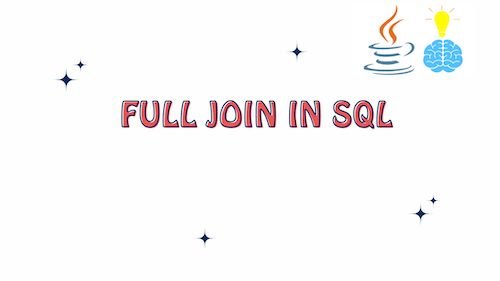
What is Full Join in SQL ?
A FULL JOIN (or FULL OUTER JOIN) in SQL is a type of join that retrieves all the rows from both the left table (table1) and the right table (table2). It includes all records from both tables, and if there are no matches for a particular row in one table, NULL values are used for the columns from the other table in the result set.
Here’s the basic syntax for a FULL JOIN:
SELECT table1.column1, table1.column2, table2.column3
FROM table1
FULL JOIN table2
ON table1.columnX = table2.columnY;
Example : Full Join in SQL
Now, let’s illustrate the FULL JOIN with an example. Consider two tables, “Employees” and “Departments,” where we want to retrieve a list of all employees and their corresponding department names, including those employees who are not assigned to any department:
Employees Table:
| EmpID | EmpName | DeptID |
|---|---|---|
| 1 | John | 101 |
| 2 | Jane | 102 |
| 3 | Bob | NULL |
| 4 | Alice | 101 |
| 5 | Carol | 103 |
Departments Table:
| DeptID | DeptName |
|---|---|
| 101 | HR |
| 102 | IT |
| 103 | Sales |
| 104 | Finance |
To retrieve a list of all employees and their corresponding department names (if available), you can use a FULL JOIN:
SELECT Employees.EmpID, Employees.EmpName, Departments.DeptName
FROM Employees
FULL JOIN Departments
ON Employees.DeptID = Departments.DeptID;
The result of this query will be as follows:
| EmpID | EmpName | DeptName |
|---|---|---|
| 1 | John | HR |
| 2 | Jane | IT |
| 3 | Bob | NULL |
| 4 | Alice | HR |
| 5 | Carol | Sales |
| NULL | NULL | Finance |
As you can see, the FULL JOIN includes all employees from the “Employees” table and all departments from the “Departments” table.
When to use Full Join in SQL ?
Here are the key scenarios when you should use a FULL JOIN in SQL:
- Retrieve All Records: When you need to retrieve all rows from both tables.
- Data Comparison: To identify differences or discrepancies between two datasets.
- Merge Data from Multiple Sources: Combine data from various sources into one result set.
- Optional Relationships: Display all records from both sides, even when there are no matches.
- Handle Missing Data: Include records with missing or NULL values in the result set.
Comparison of Full Join with Inner Join, Left Join, and Right Join
| Aspect | FULL JOIN | INNER JOIN | LEFT JOIN | RIGHT JOIN |
|---|---|---|---|---|
| Retrieves All Records | Yes, from both tables | Only matching records | All from the left table | All from the right table |
| Result Includes Unmatched Rows | Yes, with NULL values | No | Yes, on the left side | Yes, on the right side |
| Purpose | Combines all data | Retrieves matching data | Retrieves all from left | Retrieves all from right |
Best Practices for using Full Join in SQL
Here are some best practices for using Full Join in SQL effectively:
- Understand Your Data:
- Have a deep understanding of the data in both tables you are joining.
- Be aware of the potential for NULL values in the result when using FULL JOIN.
- Use FULL JOIN Sparingly:
- FULL JOIN retrieves all records from both tables, which can lead to large result sets. Use it only when necessary.
- Consider Data Analysis:
- Use FULL JOIN for data comparison and discrepancy analysis, especially when identifying differences between two datasets.
- Optimize Queries:
- Ensure that your query is optimized for performance, as FULL JOINs can be resource-intensive on large datasets.
- Indexing and proper query design can help improve query execution times.
- Use WHERE Clause for Filtering:
- After applying a FULL JOIN, use the WHERE clause to filter the result set to include only the relevant data.
- Consider Alternative Joins:
- Evaluate whether an INNER JOIN, LEFT JOIN, or RIGHT JOIN might be more appropriate for your specific use case.
Conclusion : Full Join in SQL
This article provided a comprehensive exploration of “Full Join in SQL,” covering key aspects of its definition, syntax, practical examples, and best practices. It began by explaining what a Full Join is, emphasizing its role in retrieving all records from both tables and handling unmatched rows with NULL values.
The article illustrated the Full Join concept with a real-world example involving “Employees” and “Departments” tables, showcasing how a Full Join combines data from both sources, even including records with no matches.
Additionally, the article highlighted when to use Full Join, emphasizing scenarios such as data comparison, merging data from multiple sources, handling optional relationships, and addressing missing data. It also provided a clear contrast between Full Join and other types of joins, including Inner Join, Left Join, and Right Join, in tabular format.
Lastly, the article offered valuable guidelines for using Full Join effectively, ensuring optimized queries and proper handling of NULL values. It summarized key takeaways and related articles for further reference.
Related Articles :
