We will have a detailed discussion on “Self Join in SQL” in this comprehensive article. Let’s get started.
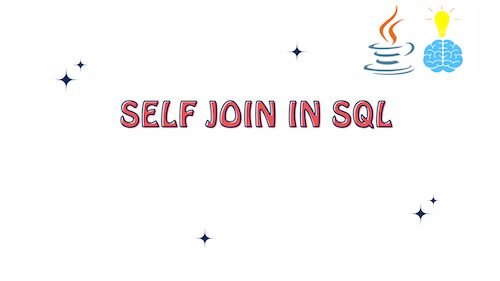
What is Self Join in SQL ?
A self join in SQL is a query that joins a table with itself. In other words, you use the same table as both the left and right tables in the join operation. Self joins are useful when you have a table with a hierarchical or recursive structure, such as an organizational chart or a bill of materials, and you want to retrieve information about relationships within that structure.
To perform a self join, you need to use table aliases to differentiate between the two instances of the same table. Here’s the basic syntax for a self join:
SELECT t1.column1, t2.column2
FROM table_name AS t1
JOIN table_name AS t2
ON t1.columnX = t2.columnY;
In this syntax:
table_nameis the name of the table you want to join with itself.t1andt2are table aliases that allow you to reference the same table twice in the query.columnXandcolumnYare columns in the table that you use to establish the relationship between the two instances of the table.
Please note that you can use different types of joins (e.g., INNER JOIN, LEFT JOIN, RIGHT JOIN) with this syntax, depending on your requirements for retrieving data from the self-joined table.
Example: Self Join in SQL
Here’s a more concrete example to illustrate a self join. Let’s say you have an Employee table with the following structure:
Employee
+-----------+-----------+--------+
| EmployeeID| FirstName | ManagerID |
+-----------+-----------+--------+
| 1 | John | NULL |
| 2 | Jane | 1 |
| 3 | Bob | 1 |
| 4 | Alice | 2 |
+-----------+-----------+--------+
In this example, the ManagerID column represents a hierarchical relationship, where an employee (e.g., Jane) has a manager (e.g., John). To find out who manages each employee, you can use a self join:
SELECT e1.FirstName AS EmployeeName, e2.FirstName AS ManagerName
FROM Employee AS e1
LEFT JOIN Employee AS e2
ON e1.ManagerID = e2.EmployeeID;
The above query will give you a result set that shows the names of employees and their respective managers:
+--------------+--------------+
| EmployeeName | ManagerName |
+--------------+--------------+
| John | NULL |
| Jane | John |
| Bob | John |
| Alice | Jane |
+--------------+--------------+
In this result set, you can see the employees and their corresponding managers. John doesn’t have a manager (represented by NULL), while Jane and Bob report to John, and Alice reports to Jane.
When to use Self Join in SQL ?
A self join in SQL is used when you have a table with a hierarchical or recursive structure, and you want to query relationships within that structure. Self joins are especially useful in scenarios where you need to traverse and retrieve data from a table that contains relationships between rows that can be represented within the same table. Here are some common situations when you might use a self join:
- Organizational Hierarchies: Self joins are often used to work with organizational charts or employee hierarchies where each employee has a relationship with their manager or supervisor. You can use a self join to find who reports to whom, determine management chains, or retrieve information about team structures.
- Bill of Materials: In manufacturing or inventory management systems, products or assemblies often have sub-components. A self join can help you navigate a bill of materials (BOM) structure to find the components of a product or to calculate the total cost of building a product.
- Hierarchical Data: Any dataset with hierarchical or parent-child relationships, such as a file system, comments on a blog, or categories and subcategories in a product catalog, can benefit from self joins.
- Social Networks: When modeling social networks, a self join can be used to find friends of friends, mutual connections, or to identify paths between users in a social graph.
- Versioning and History: In some databases, historical records or versioning of data are maintained in the same table. A self join can help you compare different versions or track changes over time.
Conclusion: Self Join in SQL
This article provides a comprehensive overview of “Self Join in SQL.” The article presents the basic syntax for performing a self join, using table aliases to distinguish between the two instances of the same table.
An illustrative example using an Employee table demonstrates how to apply a self join to retrieve information about relationships within the data. The query showcases how self joins can be used to identify managers and their respective employees within an organizational hierarchy.
Furthermore, the article discusses when to use self joins in SQL, emphasizing their relevance in various contexts, including organizational hierarchies, bill of materials structures, hierarchical data representations, social network modeling, and versioning/history tracking in databases. Self joins offer a powerful tool for navigating and querying relationships within a single table, making them valuable in a wide range of database applications.
Related Articles:
