This article aims to explore the different bitwise operators in Java, their benefits, and practical applications.
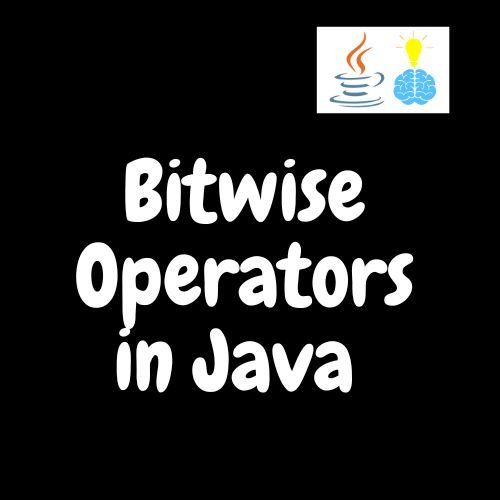
What are the bitwise Operators in Java?
Here are the various bitwise operators in Java:
- Bitwise AND Operator (&)
- Bitwise OR Operator (|)
- Bitwise XOR Operator (^)
- Bitwise Complement Operator (~)
- Left Shift Operator (<<)
- Right Shift Operator (>>)
- Unsigned Right Shift Operator (>>>)
Bitwise AND Operator (&)
The bitwise AND operator (&) in Java performs a logical AND operation on the corresponding bits of two operands.
It compares each bit of the operands and produces a result where each bit is set to 1 only if both corresponding bits are 1. Otherwise, the bit is set to 0.
| A | B | A & B |
|---|---|---|
| 0 | 0 | 0 |
| 0 | 1 | 0 |
| 1 | 0 | 0 |
| 1 | 1 | 1 |
int a = 5; // binary: 0101
int b = 3; // binary: 0011
int result = a & b; // Performing AND
System.out.println(result); // Output: 1 (binary: 0001)
Bitwise OR Operator (|)
The bitwise OR operator (|) in Java performs a logical OR operation on the corresponding bits of two operands.
It compares each bit of the operands and produces a result where each bit is set to 1 if either of the corresponding bits is 1. If both bits are 0, the resulting bit is set to 0.
| A | B | A | B |
|---|---|---|
| 0 | 0 | 0 |
| 0 | 1 | 1 |
| 1 | 0 | 1 |
| 1 | 1 | 1 |
int a = 5; // binary: 0101
int b = 3; // binary: 0011
int result = a | b; // Performing OR
System.out.println(result); // Output: 7 (binary: 0111)
Bitwise XOR Operator (^)
The bitwise XOR operator (^) in Java performs a logical XOR (exclusive OR) operation on the corresponding bits of two operands. It compares each bit of the operands and produces a result where each bit is set to 1 if the corresponding bits of the operands are different. If both bits are the same (either both 0 or both 1), the resulting bit is set to 0.
| A | B | A ^ B |
|---|---|---|
| 0 | 0 | 0 |
| 0 | 1 | 1 |
| 1 | 0 | 1 |
| 1 | 1 | 0 |
int a = 5; // binary: 0101
int b = 3; // binary: 0011
int result = a ^ b; // Performing XOR
System.out.println(result); // Output: 6 (binary: 0110)
Bitwise Complement Operator (~)
The bitwise complement operator (~) in Java is a unary operator that flips the bits of its operand. It changes each 1 bit to 0 and each 0 bit to 1.
int num = 5; // binary: 00000000 00000000 00000000 00000101
int result = ~num;// Performing complement
System.out.println(result); // Output: -6 (binary: 11111111 11111111 11111111 11111010)
Left Shift Operator (<<)
The left shift operator (<<) in Java is a bitwise operator that shifts the bits of the left-hand operand to the left by a specified number of positions. The vacant bits on the right are filled with zeros.
The left shift operator effectively multiplies the left-hand operand by 2 raised to the power of the right-hand operand.
int num = 5; // binary: 00000000 00000000 00000000 00000101
int result = num << 2; // Performing left shift
System.out.println(result); // Output: 20 (binary: 00000000 00000000 00000000 00010100)
Right Shift Operator (>>)
The right shift operator (>>) in Java is a bitwise operator that shifts the bits of the left-hand operand to the right by a specified number of positions. The vacant bits on the left are filled with the sign bit (for signed data types) or with zeros (for unsigned data types). The right shift operator effectively divides the left-hand operand by 2 raised to the power of the right-hand operand.
int num = 20; // binary: 00000000 00000000 00000000 00010100
int result = num >> 2; // Performing right shift
System.out.println(result); // Output: 5 (binary: 00000000 00000000 00000000 00000101)
Unsigned Right Shift Operator (>>>)
The unsigned right shift operator (>>>) in Java is a bitwise operator that shifts the bits of the left-hand operand to the right by a specified number of positions. The vacant bits on the left are filled with zeros, regardless of the sign bit.
int num = -25; // -25 in binary: 11111111111111111111111111100111
int result = num >>> 2; // Performing unsigned right shift
System.out.println(result); // Output: 1073741816
Benefits of Using Bitwise Operators in Java
Bitwise operators in Java offer several benefits that make them valuable tools for efficient programming and optimization. Here are the advantages of using bitwise operators:
- Compact and Efficient Code: Bitwise operators allow for more compact and memory-efficient code.
- Faster Execution: Bitwise operations are typically faster than arithmetic or logical operations.
- Memory Optimization: Bitwise operators optimize memory usage by packing data structures efficiently.
- Bit-Level Manipulation: Provides fine-grained control over individual bits for advanced operations.
- Flag Manipulation: Efficient handling of multiple true/false conditions or options.
- Cryptography and Encryption: Essential for bitwise manipulation in encryption algorithms.
- Bit Manipulation Tricks: Enable elegant and optimized solutions for complex problems.
Practical Applications of Using Bitwise Operators in Java
Bitwise operators in Java find a wide range of practical applications, enabling efficient bit-level manipulation, optimizations, and logical operations. Here are some common practical applications of bitwise operators:
- Data Compression: Reducing file sizes and improving storage utilization.
- Bit-Level Access and Manipulation: Controlling hardware interfaces and low-level programming.
- Cryptography and Encryption: Secure data transmission and protection.
- Image Processing and Computer Vision: Advanced image manipulation and analysis.
- Networking and Protocol Implementation: Handling network protocols and data packets.
- Embedded Systems and Device Drivers: Interacting with peripheral devices.
- Performance Optimization: Optimizing code execution and memory usage.
Conclusion
This article has provided an exploration of the various bitwise operators in Java and highlighted their benefits and practical applications.
By harnessing the capabilities of bitwise operators in Java, developers can enhance their programming skills and create more efficient and optimized solutions.
