In this article, we will explore various use-cases of “Count Function in SQL” with relevant examples. Let’s get started.
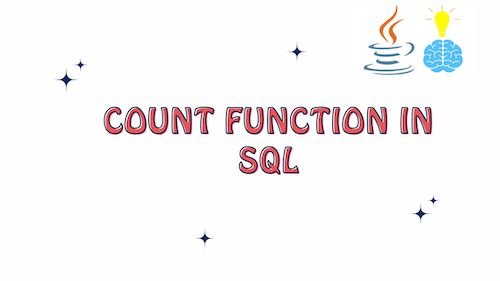
Simple Example of Count Function in SQL
The COUNT function in SQL is used to count the number of rows in a specified table or the number of rows that meet a specific condition. Here’s a simple example of how to use the COUNT function:
Suppose you have a table named “students” with the following structure:
CREATE TABLE students (
student_id INT PRIMARY KEY,
first_name VARCHAR(50),
last_name VARCHAR(50),
age INT
);
You can use the COUNT function to find out how many students are in the “students” table:
SELECT COUNT(*) AS total_students
FROM students;
In this example:
COUNT(*)counts all the rows in the “students” table.AS total_studentsgives the result column a user-friendly name, “total_students.”
When you execute this SQL query, it will return a single row with the total number of students in the “students” table. For example, if there are 100 students in the table, the result would be:
total_students
--------------
100
Count Function in SQL Example with Where Clause
Here’s an example of how to use the COUNT function with a WHERE clause.
Suppose you have a table named “orders” with the following structure:
CREATE TABLE orders (
order_id INT PRIMARY KEY,
customer_id INT,
order_date DATE,
total_amount DECIMAL(10, 2)
);
And you insert the below data in the “orders” table:
INSERT INTO orders (order_id, customer_id, order_date, total_amount) VALUES
(1, 101, '2023-09-01', 250.00),
(2, 102, '2023-09-02', 150.00),
(3, 103, '2023-09-03', 300.00),
(4, 101, '2023-09-04', 180.00),
(5, 104, '2023-09-05', 350.00);
Now, let’s use the COUNT function with a WHERE clause to count the number of orders with a total amount greater than 200:
SELECT COUNT(*) AS high_value_orders
FROM orders
WHERE total_amount > 200.00;
When you execute this SQL query, it will return a single row with the count of orders where the total amount is greater than 200. In this case, there are 3 orders that meet this condition, so the result would be:
high_value_orders
-----------------
3
Count Function in SQL with DISTINCT Example
Suppose you have a table named “orders” with the following structure:
CREATE TABLE orders (
order_id INT PRIMARY KEY,
customer_id INT,
order_date DATE
);
And you have some sample data in the “orders” table:
INSERT INTO orders (order_id, customer_id, order_date) VALUES
(1, 101, '2023-09-01'),
(2, 102, '2023-09-02'),
(3, 101, '2023-09-03'),
(4, 103, '2023-09-04'),
(5, 102, '2023-09-05');
Now, let’s use the COUNT function with the DISTINCT keyword to count the distinct customers who have placed orders:
SELECT COUNT(DISTINCT customer_id) AS distinct_customer_count
FROM orders;
COUNT(DISTINCT customer_id) counts the distinct values of the “customer_id” column in the “orders” table.
When you execute this SQL query, it will return a single row with the count of distinct customers who have placed orders. In this case, there are 3 distinct customers (customer IDs 101, 102, and 103), so the result would be:
distinct_customer_count
-----------------------
3
COUNT function with the DISTINCT keyword on multiple columns
You can use the COUNT function with the DISTINCT keyword on multiple columns to count distinct combinations of values across those columns. Here’s an example:
Suppose you have a table named “sales” with the following structure:
CREATE TABLE sales (
sale_id INT PRIMARY KEY,
product_id INT,
customer_id INT,
sale_date DATE
);
And you have some sample data in the “sales” table:
INSERT INTO sales (sale_id, product_id, customer_id, sale_date) VALUES
(1, 101, 201, '2023-09-01'),
(2, 102, 202, '2023-09-02'),
(3, 101, 201, '2023-09-03'),
(4, 103, 203, '2023-09-04'),
(5, 102, 202, '2023-09-05');
Now, let’s use the COUNT function with the DISTINCT keyword on both the “product_id” and “customer_id” columns to count distinct combinations of products and customers:
SELECT COUNT(DISTINCT product_id, customer_id) AS distinct_combinations_count
FROM sales;
In this example:
COUNT(DISTINCT product_id, customer_id)counts the distinct combinations of values from the “product_id” and “customer_id” columns in the “sales” table.AS distinct_combinations_countassigns the result column a name, “distinct_combinations_count.”
When you execute this SQL query, it will return a single row with the count of distinct combinations of products and customers in the “sales” table. In this case, there are 4 distinct combinations, so the result would be:
distinct_combinations_count
---------------------------
4
Count Function in SQL Example with Group By Clause
Here’s an example of using the COUNT function with the GROUP BY clause in SQL.
Suppose you have a table named “orders” with the following structure:
CREATE TABLE orders (
order_id INT PRIMARY KEY,
customer_id INT,
order_date DATE,
total_amount DECIMAL(10, 2)
);
And you have some sample data in the “orders” table:
INSERT INTO orders (order_id, customer_id, order_date, total_amount) VALUES
(1, 101, '2023-09-01', 100.50),
(2, 102, '2023-09-02', 75.25),
(3, 101, '2023-09-03', 50.00),
(4, 103, '2023-09-03', 120.75),
(5, 102, '2023-09-04', 95.80);
Now, let’s use the COUNT function with the GROUP BY clause to count the number of orders placed by each customer:
SELECT customer_id, COUNT(*) AS order_count
FROM orders
GROUP BY customer_id;
In this example:
- We’re selecting the “customer_id” column and using the COUNT function to count the number of orders for each customer.
GROUP BY customer_idgroups the results by the “customer_id” column, so you’ll get the count of orders for each unique customer.
When you execute this SQL query, it will return the count of orders placed by each customer:
customer_id | order_count
------------|------------
101 | 2
102 | 2
103 | 1
Count Function Example with Group By and Having Clauses
Here’s an example of using the COUNT function with the GROUP BY and HAVING clauses in SQL:
Suppose you have a table named “employees” with the following structure:
CREATE TABLE employees (
employee_id INT PRIMARY KEY,
department VARCHAR(50),
salary DECIMAL(10, 2)
);
And you have some sample data in the “employees” table:
INSERT INTO employees (employee_id, department, salary) VALUES
(1, 'HR', 50000.00),
(2, 'HR', 52000.00),
(3, 'IT', 60000.00),
(4, 'IT', 65000.00),
(5, 'IT', 62000.00),
(6, 'Finance', 55000.00);
Now, let’s use the COUNT function with the GROUP BY and HAVING clauses to find departments with more than two employees:
SELECT department, COUNT(*) AS employee_count
FROM employees
GROUP BY department
HAVING COUNT(*) > 2;
In this example:
- We’re selecting the “department” column and using the COUNT function to count the number of employees in each department.
GROUP BY departmentgroups the results by the “department” column, so you’ll get the count of employees for each unique department.HAVING COUNT(*) > 2filters the grouped results to include only departments with more than two employees.
When you execute this SQL query, it will return the departments with more than two employees:
department | employee_count
------------|---------------
IT | 3
Count Function Example with Group By and Order By Clauses
Here’s an example of using the COUNT function with the GROUP BY and ORDER BY clauses in SQL:
Suppose you have a table named “orders” with the following structure:
CREATE TABLE orders (
order_id INT PRIMARY KEY,
customer_id INT,
order_date DATE
);
And you have some sample data in the “orders” table:
INSERT INTO orders (order_id, customer_id, order_date) VALUES
(1, 101, '2023-09-01'),
(2, 102, '2023-09-02'),
(3, 101, '2023-09-03'),
(4, 103, '2023-09-04'),
(5, 102, '2023-09-05'),
(6, 101, '2023-09-06');
Now, let’s use the COUNT function with the GROUP BY and ORDER BY clauses to find the number of orders placed by each customer and order the results by the customer’s ID:
SELECT customer_id, COUNT(*) AS order_count
FROM orders
GROUP BY customer_id
ORDER BY customer_id;
In this example:
- We’re selecting the “customer_id” column and using the COUNT function to count the number of orders for each customer.
GROUP BY customer_idgroups the results by the “customer_id” column, so you’ll get the count of orders for each unique customer.ORDER BY customer_idorders the results by the customer’s ID in ascending order.
When you execute this SQL query, it will return the count of orders placed by each customer, sorted by customer ID:
customer_id | order_count
------------|------------
101 | 3
102 | 2
103 | 1
Best Practices for Using Count Function in SQL
Using the COUNT function in SQL is common for obtaining counts of rows or specific column values in a table. To make the most of the COUNT function and ensure efficient query performance, consider the following best practices:
- Use COUNT(*) for Row Count:
- When you need to count all rows in a table, use
COUNT(*)instead ofCOUNT(column_name).COUNT(*)is usually more efficient because it doesn’t involve evaluating the values of a specific column.
- When you need to count all rows in a table, use
- Use COUNT(column) for Non-Null Values:
- If you want to count the non-null values in a specific column, use
COUNT(column_name). This is particularly useful for finding the number of non-null entries in a particular column.
- If you want to count the non-null values in a specific column, use
- Combine COUNT with WHERE:
- To count rows that meet specific criteria, use the COUNT function in combination with the WHERE clause. This allows you to narrow down the count to a subset of rows.
- Use COUNT Distinct for Unique Values:
- When you need to count distinct or unique values in a column, use
COUNT(DISTINCT column_name).
- When you need to count distinct or unique values in a column, use
- Optimize Queries with Indexes:
- For large tables, consider indexing columns used with COUNT in WHERE clauses to improve query performance.
- Test Performance:
- Evaluate the performance of your COUNT queries, especially on large datasets, and use database profiling tools to identify bottlenecks.
- Avoid Excessive COUNTs:
- Be mindful of using COUNT excessively in complex queries, as it can impact performance. In some cases, you can cache counts to reduce the load on the database.
- Combine COUNT with GROUP BY:
- When you need counts per group (e.g., counting orders per customer), use the COUNT function with GROUP BY. This allows you to obtain counts for each distinct group.
- Use Parameterized Queries:
- If you’re building SQL queries dynamically in an application, use parameterized queries to prevent SQL injection vulnerabilities.
Conclusion: Count Function in SQL
In this article, we explored the “Count Function in SQL” with various real-world examples:
- Simple Row Counting: We started with the basic usage of
COUNT(*)to count rows in a table. - Conditional Counting: We demonstrated how to use the COUNT function with a WHERE clause to count rows meeting specific conditions.
- Counting Distinct Values: We showed how to count distinct values in a column using
COUNT(DISTINCT column_name). - Counting Distinct Combinations: Extending the concept, we counted distinct combinations of values across multiple columns.
- Group-Based Counting: We used the COUNT function with GROUP BY to count items within groups, such as counting orders per customer.
- Complex Filtering: Lastly, we combined COUNT with GROUP BY and HAVING clauses to filter and count groups based on specific conditions.
Throughout, we highlighted best practices, including optimizing queries, testing performance, and using COUNT efficiently. Understanding the COUNT function is essential for effective SQL query writing.
Related Articles :
