In this article, we will learn about “Functions in SQL” by exploring various types. Let’s get started.
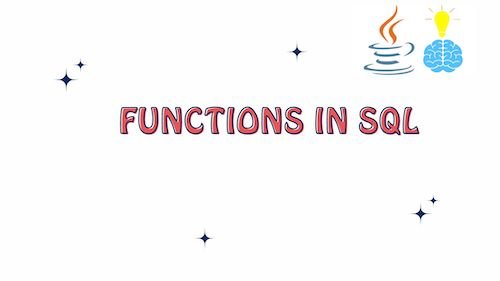
What are SQL functions?
SQL functions are operations that perform specific tasks on data in a relational database. These functions can be used within SQL statements to manipulate, calculate, or transform data, and they return a single value or a table of values as a result. SQL functions enhance the capabilities of SQL queries and provide a way to perform various operations on database tables.
Types of Functions in SQL
Functions in SQL can be categorized into several types based on their functionality and purpose. Here are the main types of functions in SQL:
- Scalar Functions:
- Scalar functions operate on a single value and return a single result.
- They are typically used for data manipulation, transformation, and calculations on individual data points.
- Common scalar functions include string functions, numeric functions, date and time functions, and type conversion functions.
- Examples of scalar functions:
UPPER(): Converts a string to uppercase.LOWER(): Converts a string to lowercase.CONCAT(): Concatenates strings together.LEN()orLENGTH(): Returns the length of a string.DATEFORMAT(): Formats date and time values.ABS(): Returns the absolute value of a number.
- Aggregate Functions:
- Aggregate functions operate on sets of values and return a single result that summarizes the data.
- They are commonly used in combination with the
GROUP BYclause to perform calculations on grouped data.
- Aggregate functions are essential for tasks like calculating totals, averages, counts, and identifying minimum and maximum values within groups of data.
- Examples of aggregate functions:
SUM(): Calculates the sum of numeric values.AVG(): Computes the average of numeric values.COUNT(): Counts the number of rows or non-null values.MIN(): Finds the minimum value in a dataset.MAX(): Finds the maximum value in a dataset.
- Read More : Aggregate Functions in SQL
- Window Functions:
- Window functions, also known as analytic functions, operate on a set of rows related to the current row within a result set.
- They are used for performing complex calculations and analysis within a defined window of rows.
- Window functions do not reduce the number of rows in the result set but provide information about each row’s position relative to others.
- Examples of window functions:
ROW_NUMBER(): Assigns a unique number to each row in the result set.RANK(): Assigns ranks to rows based on specified criteria.SUM() OVER(): Performs aggregations over a window of rows.LAG(): Accesses values from previous rows within the window.LEAD(): Accesses values from subsequent rows within the window.
- User-Defined Functions (UDFs):
- User-Defined Functions are custom functions created by users or developers to perform specific tasks.
- UDFs allow encapsulating complex logic and can be reused in SQL queries.
- Depending on the database system, UDFs can be scalar functions (returning a single value) or table-valued functions (returning a result set).
- Developers can create UDFs to extend the functionality of the database system to meet specific business requirements.
- System Functions:
- System functions are built-in functions provided by the database management system.
- They serve various purposes, such as retrieving system information, managing dates and times, and performing system-related tasks.
- The availability and syntax of system functions can vary between database systems.
- Examples of system functions:
GETDATE(): Retrieves the current date and time.USER(): Returns the current user’s name.DATABASE_NAME(): Retrieves the name of the current database.
- String Functions:
- String functions are a subset of scalar functions that specifically operate on text data.
- They allow manipulation, extraction, and formatting of strings.
- Common string functions include
SUBSTRING(),CHARINDEX(), andREPLACE().
- Mathematical Functions:
- Mathematical functions are scalar functions used for numeric calculations.
- They include arithmetic operations, rounding, and mathematical constants.
- Examples of mathematical functions are
ABS(),CEILING(), andPI().
- Date and Time Functions:
- Date and time functions are scalar functions used to manipulate and work with date and time values.
- They allow date arithmetic, formatting, and extraction of components like year, month, and day.
- Examples of date and time functions include
DATEADD(),DATEDIFF(), andMONTH().
- Conditional Functions:
- Conditional functions are scalar functions that provide conditional logic within SQL expressions.
- They are used to handle cases like conditional value selection and null handling.
- Examples of conditional functions include
CASE,COALESCE(), andNULLIF().
Best Practices for Using SQL Functions
Using SQL functions effectively and efficiently is crucial for database development and query optimization. Here are some best practices for using SQL functions:
- Understand Function Types:Before using a function, understand its type (scalar, aggregate, or window) and purpose. Choose the right type of function for your specific task.
- Minimize Function Calls:Minimize the use of functions, especially within WHERE clauses, as they can reduce query performance. Try to apply functions to constants rather than column values when possible.
- Index-Friendly Functions:Be aware that some functions may prevent the use of indexes, leading to slower query performance. Avoid functions on columns in JOIN conditions or WHERE clauses if possible.
- Grouping and Aggregation:When using aggregate functions, group data appropriately using the GROUP BY clause to ensure meaningful results.
- Avoid Mixing Aggregates and Scalars:Avoid mixing aggregate functions with scalar functions in the same query without proper grouping. It can lead to unexpected results.
- Use Window Functions Wisely:When using window functions, be cautious about the size of the window frame to prevent excessive memory usage.
- Optimize Performance:Profile and optimize queries that heavily use functions. Ensure that database indexes and query execution plans are appropriate.
- Consider User-Defined Functions (UDFs):When appropriate, create user-defined functions (UDFs) to encapsulate complex logic and promote code reuse.
- Check for NULL Values: When using functions that return NULL for some inputs, handle NULL values appropriately using functions like
COALESCE()orISNULL().
Conclusion : Functions in SQL
In this comprehensive article, we delved into the world of “Functions in SQL” by exploring various aspects and providing relevant examples. Here are the key takeaways:
Understanding SQL Functions: We started by understanding what SQL functions are and their importance in enhancing the capabilities of SQL queries. SQL functions allow us to manipulate, calculate, and transform data efficiently.
Types of SQL Functions: We explored the different types of SQL functions, including Scalar Functions (for individual data manipulation), Aggregate Functions (for summarizing data), Window Functions (for complex analytical queries), User-Defined Functions (custom functions), System Functions (provided by the DBMS), and specialized functions like String, Mathematical, Date and Time, and Conditional functions.
Best Practices for Using SQL Functions: We discussed essential best practices for using SQL functions effectively, such as choosing the right function type, minimizing function calls, optimizing performance, and considering user-defined functions. These practices help ensure query efficiency and maintainability.
Related Articles :
