In this article, we will explore different types of DDL Commands in SQL. Let’s get started.
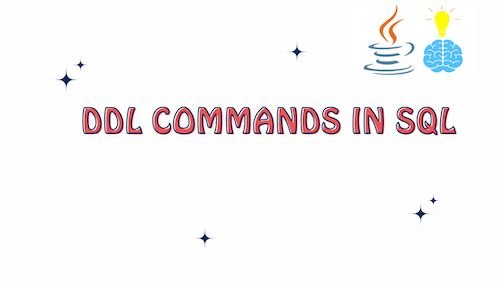
What are DDL Commands in SQL ?
DDL, or Data Definition Language, commands in SQL (Structured Query Language) are used to define, manage, and modify the structure and organization of the database.
These commands enable you to create, modify, and delete database objects such as tables, indexes, views, and schemas. Here is an overview of common DDL commands in SQL:
CREATE STATEMENT
Create command is used to create new database objects, including tables, indexes, views, and schemas.
Example:
CREATE TABLE employees ( employee_id INT PRIMARY KEY, first_name VARCHAR(50), last_name VARCHAR(50), salary DECIMAL(10, 2) );
Read More : Create Query in SQL for more details.
ALTER STATEMENT
ALTER is used to modify the structure of an existing database object, such as adding, modifying, or dropping columns from a table.
Example: ALTER TABLE employees ADD email VARCHAR(100);
Read More : Alter Query in SQL: Comprehensive Insights for more details.
DROP STATEMENT
DROP is used to delete existing database objects, such as tables, views, indexes, or even entire databases.
Example: DROP TABLE employees;
Read More : Drop Statement in SQL for more details.
TRUNCATE STATEMENT
TRUNCATE is used to remove all rows from a table but keep the table structure intact.
Example: TRUNCATE TABLE employees;
Read More : Truncate Statement in SQL for more details.
DDL vs DML
Here’s a comparison of DDL (Data Definition Language) and DML (Data Manipulation Language) commands in SQL:
| Aspect | DDL (Data Definition Language) | DML (Data Manipulation Language) |
|---|---|---|
| Purpose | Define and manage database structure and objects. | Manipulate data stored in the database. |
| Operations | CREATE, ALTER, DROP, TRUNCATE, COMMENT, RENAME, CREATE INDEX, DROP INDEX, CREATE VIEW, DROP VIEW, CREATE SCHEMA, DROP SCHEMA, and more. | SELECT, INSERT, UPDATE, DELETE, and MERGE. |
| Examples | CREATE TABLE, ALTER TABLE, DROP TABLE, CREATE INDEX, CREATE VIEW, CREATE SCHEMA. | SELECT * FROM, INSERT INTO, UPDATE, DELETE FROM. |
| Impact | Changes the database schema and structure. | Modifies or retrieves data within the database. |
| Transaction Control | Generally auto-committed. Changes are permanent and cannot be rolled back. | Usually a part of transactions and can be rolled back if not committed. |
| Locking | May acquire schema-level locks. | May acquire row-level or page-level locks. |
| Dependency Management | Can have cascading effects on dependent objects. For example, dropping a table may also drop associated indexes and views. | Limited to data manipulation operations within a single table. |
| Usage | Used during database design, schema modifications, and object management. | Used for day-to-day data operations and queries. |
Best Practices for DDL Commands in SQL
When working with DDL commands in SQL, following best practices is essential to ensure the integrity, security, and efficiency of your database. Here are some key best practices to consider:
- Backup Your Database: Before executing any DDL command that modifies or removes database objects, make sure to back up your database. This precautionary step ensures that you can recover your data in case something goes wrong during the execution of DDL commands.
- Use Transactions: When possible, enclose multiple DDL statements within a transaction. This allows you to group related changes into a single unit of work, making it easier to manage and ensuring that changes are either all applied or all rolled back in case of an error.
- Limit Permissions: Restrict DDL command execution to authorized users or roles. Only users who need to create, modify, or delete database objects should have these privileges. Implement role-based access control (RBAC) to manage permissions effectively.
- Test in a Non-Production Environment: Before executing DDL commands in a production database, thoroughly test them in a non-production or development environment. Testing helps you understand the impact of these commands and uncover potential issues.
- Check for Dependencies: Before dropping or altering a database object, check for dependencies. Ensure that no views, stored procedures, triggers, or other objects depend on the object you intend to modify or delete. This helps avoid unexpected errors.
- Use IF EXISTS and IF NOT EXISTS: Many database systems support clauses like “IF EXISTS” and “IF NOT EXISTS” with DDL statements. For example, “DROP TABLE IF EXISTS table_name” ensures that the table is only dropped if it exists, preventing errors when trying to drop a non-existent table.
- Use Version Control: Store your DDL scripts in version control systems like Git. This practice helps track changes over time, collaborate with other developers, and maintain a history of schema modifications.
Conclusion : DDL Commands in SQL
In this article, we’ve delved into the realm of DDL commands in SQL, which play a crucial role in defining and shaping the structure of a database. These commands allow database administrators and developers to create, modify, and delete database objects, thereby controlling the organization and schema of the data.
We explored some of the fundamental DDL commands, including CREATE for creating objects, ALTER for making structural modifications, DROP for deleting objects, and TRUNCATE for purging data while preserving the table structure. Each of these commands serves a specific purpose in managing the database’s architecture.
Additionally, we compared DDL with DML (Data Manipulation Language) commands, highlighting their distinct roles. While DDL focuses on shaping the database’s structure, DML deals with the manipulation and retrieval of data within the database.
Understanding DDL commands is essential for anyone working with databases, as they are foundational tools for designing, maintaining, and optimizing database systems. Whether you’re a database administrator or a developer, mastering these commands is crucial for effective database management and application development.
Follow my blog with Bloglovin