In this article, we will explore the concept of “Limit in SQL Queries”. Let’s get started.
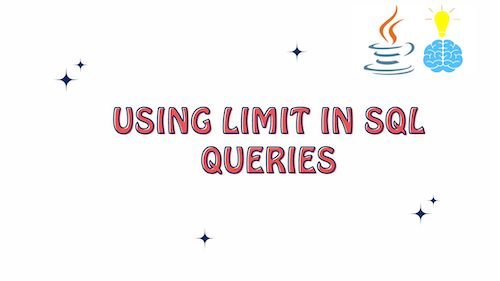
Basic Syntax of LIMIT Clause in SQL
The LIMIT clause in SQL is used to restrict the number of rows returned by a query. Its basic syntax varies slightly between different database systems. Here, I’ll provide examples for MySQL, PostgreSQL, SQL Server and Oracle.
MySQL and PostgreSQL Syntax:
SELECT column1, column2, ...
FROM table_name
LIMIT number_of_rows;
SQL Server Syntax (Using TOP):
SELECT TOP (number_of_rows) column1, column2, ...
FROM table_name;
Oracle(Using ROWNUM)
Oracle uses the ROWNUM or FETCH FIRST syntax to limit query results.
Example using ROWNUM:
SELECT * FROM table_name
WHERE ROWNUM <= 10;
Examples of using Limit in SQL Queries
Now, let’s look at examples for both MySQL/PostgreSQL and SQL Server.
MySQL and PostgreSQL Example:
Suppose you have a table named “products” with columns “product_id,” “product_name,” and “price.” To retrieve the top 5 products ordered by price, you can use the LIMIT clause as follows:
-- MySQL or PostgreSQL
SELECT product_id, product_name, price
FROM products
ORDER BY price DESC -- Ordering by price in descending order
LIMIT 5; -- Limiting the result set to the top 5 rows
SQL Server Example (Using TOP):
In SQL Server, you can achieve a similar result using the TOP clause. Here’s how you can retrieve the top 5 products ordered by price:
-- SQL Server
SELECT TOP (5) product_id, product_name, price
FROM products
ORDER BY price DESC; -- Ordering by price in descending order
Using the LIMIT clause with an Offset: Pagination Example
Using the LIMIT clause with an offset is a common technique for implementing pagination in SQL queries. Pagination allows you to retrieve a subset of rows from a result set, which is particularly useful when displaying data in chunks, such as on a website or in a mobile app. Here’s an example of how to use LIMIT with an offset for pagination:
Suppose you have a table named “products” with columns “product_id,” “product_name,” and “price.” You want to implement pagination to display 10 products per page, and you want to retrieve the products for page 2. To achieve this, you can use the LIMIT clause with an offset:
-- Retrieve products for page 2 (assuming 10 products per page)
SELECT product_id, product_name, price
FROM products
ORDER BY product_id -- You can specify an appropriate column for ordering
LIMIT 10 -- Number of rows per page
OFFSET 10; -- Number of rows to skip for page 2 (page_number - 1) * rows_per_page
In this example:
- We specify the columns we want to retrieve in the
SELECTclause. - We use the
ORDER BYclause to specify the column by which we want to order the result set. You can choose an appropriate column for ordering, such as “product_id” or “price.” - The
LIMITclause restricts the number of rows retrieved to 10, which represents the number of products to display on a single page. - The
OFFSETclause indicates how many rows to skip before starting to retrieve rows. For page 2, you skip the first 10 rows (since there are 10 products on page 1).
When you execute this SQL query, it will retrieve the products for page 2, giving you a paginated result set containing products 11 to 20.
Use Cases of Limit Clause in SQL
The LIMIT clause in SQL is a powerful tool for controlling the number of rows returned by a query. It’s commonly used in various scenarios to restrict the result set to a specified number of rows. Here are some common use cases for the LIMIT clause:
Pagination: As mentioned earlier, the LIMIT clause is frequently used for implementing pagination in web applications and other software. It allows you to retrieve a subset of rows from a larger result set and display them one page at a time.
-- Retrieve products for page 2 with 10 products per page
SELECT product_id, product_name, price
FROM products
ORDER BY product_id
LIMIT 10
OFFSET 10;
Top N Records: You can use LIMIT to retrieve the top N records from a table, such as the highest or lowest values based on a specific column.
-- Retrieve the top 5 highest-priced products
SELECT product_id, product_name, price
FROM products
ORDER BY price DESC
LIMIT 5;
Random Sampling: When you want to retrieve a random sample of rows from a table, you can use LIMIT to limit the number of rows returned.
-- Retrieve 5 random products
SELECT product_id, product_name, price
FROM products
ORDER BY RANDOM()
LIMIT 5;
Displaying Latest Entries: To retrieve the most recent entries in a table, you can use LIMIT in combination with the appropriate sorting criteria.
-- Retrieve the 5 most recent blog posts
SELECT post_id, title, date_published
FROM blog_posts
ORDER BY date_published DESC
LIMIT 5;
Slicing Data: For analytics or data exploration, you might want to slice a dataset into smaller portions to focus on specific subsets of data.
-- Retrieve data for a specific time range
SELECT *
FROM sales
WHERE order_date BETWEEN '2023-01-01' AND '2023-03-31'
LIMIT 100;
Testing Query Performance: When optimizing queries, you can use LIMIT to check the performance impact of different query variations before applying them to the entire dataset.
-- Test the performance of a query before applying it to all records
SELECT *
FROM large_table
WHERE some_condition
LIMIT 100;
Best Practices for Using Limit in SQL Queries
Using the LIMIT clause in SQL queries is a common practice for controlling the number of rows returned in a result set, especially when dealing with large datasets or implementing pagination. To make the most of the LIMIT clause and ensure efficient query performance, consider the following best practices:
- Use LIMIT Sparingly:
- Limit the use of the
LIMITclause to situations where it’s necessary. Retrieving only the data you need can significantly improve query performance.
- Limit the use of the
- Combine LIMIT with ORDER BY:
- When using
LIMIT, pair it with theORDER BYclause to specify the sorting order of the rows before limiting the result set. This ensures consistency in your query results.
- When using
- Use OFFSET for Pagination:
- For paginated results, use the
OFFSETclause in combination withLIMIT. This allows you to retrieve a specific “page” of results, making it useful for web applications and reports.
- For paginated results, use the
- Optimize Your Query:
- Ensure that your query is well-optimized before applying
LIMIT. Indexes on columns used in filtering or sorting can significantly improve query performance.
- Ensure that your query is well-optimized before applying
Conclusion : Using Limit in SQL Queries
In this article, we explored the concept of using the LIMIT clause in SQL queries. It covered the basic syntax of the LIMIT clause in different database systems, provided examples of its usage, including pagination, and discussed common use cases for limiting query results. Additionally, it offered best practices for using the LIMIT clause to optimize query performance and enhance the efficiency of database-driven applications. By following these guidelines, developers and database administrators can effectively harness the power of the LIMIT clause to control result sets and improve the user experience in various applications.
