In this article, we will explore the NumberFormatException in Java, its causes, prevention, and handling techniques to ensure smooth and robust Java code.
When a String that is meant to be a numeric value cannot be translated into a suitable number format, a NumberFormatException is thrown. This is common when attempting to parse a string into a numeric type like int or double.
NumberFormatException is an unchecked exception.
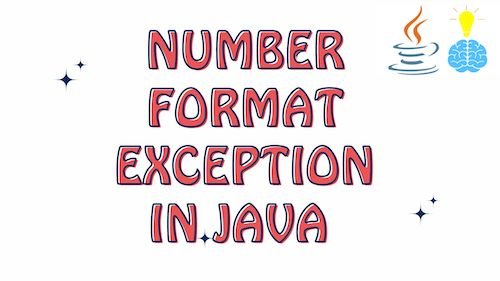
Causes: NumberFormatException in Java
This exception occurs when:
- Attempting to parse a string that does not represent a valid numeric value.
- Using methods like
parseInt()orparseDouble()on a string that contains non-numeric characters.
Java Code Example
public class NumberFormatExceptionExample {
public static void main(String[] args) {
String numericString = "12345";
String nonNumericString = "abc";
try {
int numericValue = Integer.parseInt(numericString);
System.out.println("Numeric Value: " + numericValue);
int nonNumericValue = Integer.parseInt(nonNumericString); // This line will throw NumberFormatException
System.out.println("Non-Numeric Value: " + nonNumericValue); // This line won't be executed
} catch (NumberFormatException e) {
System.out.println("NumberFormatException caught: " + e.getMessage());
}
}
}
Output
Numeric Value: 12345
NumberFormatException caught: For input string: "abc"
In this example, the numericString can be successfully converted into an int, but the nonNumericString contains non-numeric characters, causing the parseInt() method to throw a NumberFormatException.
Preventing NumberFormatException in Java
To prevent this exception, ensure that you validate user inputs or string values before attempting to parse them into numeric types. Use methods like Integer.parseInt() within a try-catch block to handle potential exceptions.
Let’s examine the following code, which demonstrates how to avoid the Number Format Exception in Java.”
import java.util.Scanner;
public class PreventNumberFormatExceptionExample {
public static void main(String[] args) {
Scanner scanner = new Scanner(System.in);
System.out.print("Enter a numeric value: ");
String userInput = scanner.nextLine();
Integer parsedValue = parseNumericInput(userInput);
if (parsedValue != null) {
System.out.println("Parsed Numeric Value: " + parsedValue);
} else {
System.out.println("Invalid numeric input!");
}
}
public static Integer parseNumericInput(String input) {
try {
return Integer.parseInt(input);
} catch (NumberFormatException e) {
return null;
}
}
}
In this example, the parseNumericInput() method takes care of the parsing and returns the parsed Integer value if successful, or null if the input cannot be parsed.
Best Practices: NumberFormatException in Java
- Input Validation: Validate user inputs to ensure they are in the correct numeric format before attempting parsing.
- Locale Consideration: Be aware of locale-specific numeric formats that might lead to parsing errors when converting strings to numbers.
- Use Utility Methods: Java provides utility methods like parseInt() and parseDouble() for safe conversion. Use these methods instead of direct casting or conversions.
FAQs: NumberFormatException in Java
1. What is NumberFormatException in Java?
NumberFormatException is a runtime exception in Java that occurs when attempting to convert a string into a numeric type (like int, double, etc.) using methods like parseInt() or parseDouble(), but the string has an invalid or unexpected format for a number.
2. What causes NumberFormatException in Java?
This exception occurs when the input string contains characters that are not valid for the expected numeric format. For instance, using letters, special characters, or incorrect separators in the string intended for numeric conversion can trigger NumberFormatException.
3. How can I handle NumberFormatException?
You can handle NumberFormatException using a try-catch block. Wrap the conversion code in the try block and catch the exception in the catch block, where you can take appropriate actions such as displaying an error message or providing fallback values.
4. How can I prevent NumberFormatException in Java?
To prevent this exception, validate user inputs before attempting numeric conversion. Use utility methods like parseInt() and parseDouble() within try-catch blocks. Additionally, consider using the NumberFormat class with proper locales to handle locale-specific number formats.
5. What is the role of the NumberFormat class in handling NumberFormatException?
The NumberFormat class provides methods to format and parse numbers in a locale-sensitive manner. By using NumberFormat with the correct locale, you can avoid NumberFormatException when parsing strings that follow different numeric conventions in various locales.
6. What are common pitfalls related to NumberFormatException in Java?
Common pitfalls include not validating user inputs, assuming that a string can always be converted into a number, and not accounting for locale-specific number formats when parsing strings.
7. Can NumberFormatException be checked at compile time?
No, NumberFormatException is an unchecked exception, meaning it doesn’t need to be explicitly declared in the method signature or caught at compile time. It’s a runtime issue that arises during program execution.
8. Is there a way to know the specific cause of NumberFormatException?
The getMessage() method of the exception object can provide additional information about the cause. It may include details like the problematic string that triggered the exception.
9. Can NumberFormatException occur with other types of numeric conversions, like long or float?
Yes, NumberFormatException can occur with any numeric conversion that involves parsing strings into numeric types, such as long, float, double, and others.
10. How can handling Number Format Exception improve the reliability of my Java programs?
By handling NumberFormatException, you ensure that your program doesn’t crash unexpectedly due to improper numeric conversions. Proper handling and validation enhance user experience and help create more robust and reliable software.
Conclusion: NumberFormatException in Java
NumberFormatException is a frequent stumbling block for developers working with strings and numeric conversions. You can effectively prevent and handle this problem by verifying inputs, utilizing proper parsing methods, and managing exceptions. Writing robust code that anticipates and addresses such runtime issues will help your Java applications be more reliable and stable.
