In this article, we will explore “Truncate Statement in SQL”. Let’s get started.
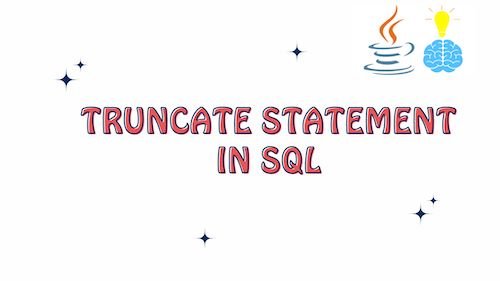
What is the use of Truncate Statement in SQL ?
The TRUNCATE statement in SQL is used to quickly delete all rows from a table while keeping the table structure intact. It is typically faster than using the DELETE statement with no WHERE clause because it doesn’t generate individual row delete operations, making it more efficient for removing all data from a table. However, TRUNCATE has limitations and considerations to keep in mind.
TRUNCATE is a DDL(Data Definition Language) statement because it is used to perform significant changes to the structure of a table by removing all of its rows.
Here are examples of how to use the TRUNCATE statement in SQL:
Syntax:
TRUNCATE TABLE table_name;
Considerations and Limitations
- You can only use
TRUNCATEon tables, not on other database objects like views or indexes. - Unlike the
DELETEstatement,TRUNCATEdoes not generate individual row delete operations, so it is faster for removing all data. However, it cannot be used to remove specific rows based on a condition. - Be cautious when using
TRUNCATEbecause it permanently deletes all rows in the table, and the data cannot be recovered. Make sure you have a backup of the data if needed. - In some database systems, you may need appropriate permissions to execute the
TRUNCATEstatement. TRUNCATEtypically resets auto-increment values for primary keys or identity columns, starting from the initial value.- If the table has foreign key constraints, you may need to temporarily disable or drop the constraints before truncating the table.
Benefits of using Truncate Statement in SQL
Using the TRUNCATE statement in SQL offers several benefits, making it a valuable tool for database management. Here are the key advantages of using TRUNCATE:
- Performance: One of the primary benefits of using
TRUNCATEis its performance. It is significantly faster than theDELETEstatement for removing all rows from a table. This is becauseTRUNCATEdoes not generate individual row delete operations but deallocates data pages, resulting in minimal logging and I/O operations. - Efficiency:
TRUNCATEis highly efficient for removing all data from a table, especially when dealing with large datasets. It efficiently reclaims space and resets any auto-increment values for primary keys or identity columns. - Ease of Use: Using
TRUNCATEis straightforward. You only need to specify the target table, and it will remove all rows, leaving the table structure intact. This simplicity makes it a convenient choice for quickly clearing data. - Consistency:
TRUNCATEensures that the table structure remains consistent after removal of data. UnlikeDELETE, which can leave gaps in auto-increment values,TRUNCATEresets these values to their initial state. - Ease of Maintenance:
TRUNCATEcan simplify database maintenance tasks that require clearing tables, such as cleaning up temporary or staging tables used in data loading processes. - Reduced Resource Consumption: Because
TRUNCATEoperates more efficiently thanDELETE, it consumes fewer system resources such as CPU and disk I/O. This can lead to improved overall database performance.
Use cases for Truncate Statement in SQL
The TRUNCATE statement in SQL is a powerful tool for quickly and efficiently removing all data from a table. It is particularly useful in several scenarios where you need to clear a table without deleting its structure. Here are some common use cases for the TRUNCATE statement:
- Clearing Temporary Tables: In database applications, temporary tables are often used to store intermediate results during complex queries or data transformation processes.
TRUNCATEis a quick and efficient way to clear these tables once their purpose is served. - Data Refresh: Data warehouses and reporting databases frequently require periodic data refreshes.
TRUNCATEcan remove existing data in preparation for new data imports, ensuring a clean slate for the updated data. - Log and Audit Tables: Log and audit tables store historical data, and these tables can grow significantly over time.
TRUNCATEis suitable for periodically clearing these tables to maintain a manageable size. - Staging Tables: In ETL (Extract, Transform, Load) processes, staging tables are used to temporarily hold data before it’s transformed and loaded into a destination table.
TRUNCATEhelps reset staging tables for new data loads. - Testing and Development: During software development and testing, you may need to reset database tables to their initial state for consistent and reproducible testing.
TRUNCATEis faster and more efficient than manually deleting rows.
Truncate vs Delete Statement in SQL
| Aspect | TRUNCATE | DELETE |
|---|---|---|
| Purpose | Quickly remove all rows from a table. | Remove specific rows based on conditions. |
| Statement Type | DDL (Data Definition Language) | DML (Data Manipulation Language) |
| Performance | Faster, especially for large tables. | Slower, especially for large tables. |
| Locking | Acquires fewer locks, allowing better concurrency. | May acquire more locks, potentially blocking other transactions. |
| Rollback | Cannot be rolled back once executed. | Can be rolled back if executed within a transaction. |
| Identity/Auto-increment | Resets identity/auto-increment columns. | Does not reset identity/auto-increment columns. |
| WHERE Clause | Does not support a WHERE clause. | Supports a WHERE clause for conditional row deletion. |
| Permission | Requires the ALTER or DROP privilege on the table. | Requires DELETE privilege on the table. |
| Dependency | Does not consider foreign key constraints. | Respects foreign key constraints, which can affect the order of deletion. |
| Trigger Execution | Does not execute AFTER DELETE triggers. | Executes AFTER DELETE triggers if defined on the table. |
Conclusion: Truncate Statement in SQL
This article delved into the “Truncate Statement in SQL” and explored its various aspects and use cases. Key takeaways from this article include:
- Use of Truncate Statement: The primary purpose of the TRUNCATE statement in SQL is to efficiently delete all rows from a table without removing the table structure. It is a DDL (Data Definition Language) statement.
- Considerations and Limitations: TRUNCATE can only be used on tables and cannot remove specific rows based on conditions. It permanently deletes all data, so it should be used with caution.
- Benefits of Using Truncate: TRUNCATE offers benefits such as superior performance, efficiency, ease of use, consistency in resetting auto-increment values, simplified maintenance, and reduced resource consumption.
- Use Cases: Common scenarios where TRUNCATE is valuable include clearing temporary tables, data refresh in data warehouses, managing log and audit tables, resetting staging tables in ETL processes, and facilitating testing and development.
- Truncate vs. Delete: A comparison between TRUNCATE and DELETE highlighted their differences in purpose, statement type, performance, locking, rollback, handling of identity/auto-increment columns, support for WHERE clauses, required permissions, consideration of foreign key constraints, and trigger execution.
Related Articles:
