In this article, we will discuss various uses of “Drop Statement in SQL”. Let’s get started.
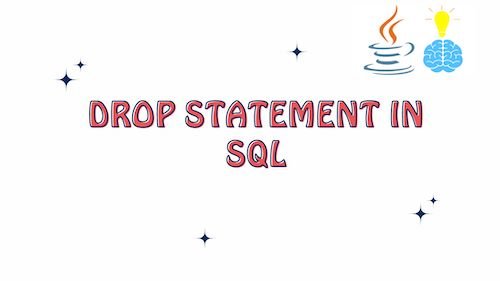
What is the use of Drop Statement in SQL ?
The DROP statement in SQL is used to remove or delete existing database objects and their associated data. It allows you to eliminate tables, indexes, views, databases, schemas, triggers, users, roles, and other database elements.
The primary uses of the DROP statement in SQL are as follows:
Drop Tables: You can use the DROP TABLE statement to delete an existing table, along with all its data and structure, from the database.
Example: DROP TABLE employees;
This query removes the “employees” table from the database.
Drop Indexes: The DROP INDEX statement is used to delete an existing index that was previously created on one or more columns of a table.
Example: DROP INDEX idx_product_name ON products;
This query deletes the index named “idx_product_name” from the “products” table.
Drop Views: The DROP VIEW statement removes an existing view, which is a virtual table defined by a query.
Example: DROP VIEW employee_names_salaries;
This query deletes the view named “employee_names_salaries.”
Drop Databases: The DROP DATABASE statement deletes an entire database, including all its objects, such as tables, views, and stored procedures.
Example: DROP DATABASE MyDatabase;
This query removes the database named “MyDatabase” and all its objects.
Drop Schemas: The DROP SCHEMA statement deletes an existing schema and its contained objects, including tables and views.
Example: DROP SCHEMA MySchema;
This query deletes the schema named “MySchema.”
Drop Triggers: The DROP TRIGGER statement removes an existing trigger, which is a stored procedure that is automatically executed in response to specific events in the database.
Example: DROP TRIGGER AuditEmployeeChanges;
This query deletes the trigger named “AuditEmployeeChanges.”
Drop Users: The DROP USER statement is used to delete an existing user account in a database.
Example: DROP USER 'MyUser'@'localhost';
This query deletes the user account named “MyUser” associated with the specified host.
Drop Roles: The DROP ROLE statement deletes an existing role, which is a collection of privileges and permissions assigned to users.
Example: DROP ROLE MyRole;
This query deletes the role named “MyRole.”
Best Practices for using Drop Statement in SQL
Using the DROP statement in SQL to remove database objects like tables, views, indexes, or other elements should be done with caution, as it permanently deletes these objects and their associated data. To ensure the safe and efficient use of the DROP statement, consider the following best practices:
- Backup Data: Before executing any
DROPstatement, it’s essential to back up the data and schema objects you intend to delete. Regular backups ensure that you can recover your data in case of accidental deletions or unexpected issues. - Test in a Non-Production Environment: Whenever possible, perform testing and experimentation with the
DROPstatement in a non-production or development environment. This allows you to understand the consequences and verify the accuracy of your SQL statements. - Check Dependencies: Before dropping an object, check for dependencies. For example, ensure that no views, procedures, or triggers depend on the object you intend to drop. Dropping an object that is referenced by others can lead to errors or unexpected behavior.
- Secure Permissions: Limit the permissions to execute
DROPstatements. Only authorized users or roles should have the privilege to drop objects. Use database user roles and access control mechanisms to manage permissions. - Logging and Auditing: Enable SQL statement logging and auditing to track executed
DROPstatements. This can help in monitoring and identifying any unauthorized or unintentional drops.
By following these best practices, you can use the DROP statement in SQL safely and effectively, minimizing the risk of data loss and ensuring that the removal of database objects aligns with your intended objectives.
Conclusion : Drop Statement in SQL
This article provided a comprehensive overview of the “DROP” statement in SQL and its various uses. The “DROP” statement is a powerful tool for removing existing database objects, including tables, indexes, views, databases, schemas, triggers, users, and roles.
The article outlined the primary uses of the “DROP” statement and provided examples for each type of object that can be dropped. It also emphasized the importance of data backup, testing in non-production environments, checking for dependencies, securing permissions, and enabling logging and auditing to maintain data integrity and security.
By adhering to these best practices, database administrators and developers can confidently utilize the “DROP” statement in SQL while minimizing the risk of data loss and ensuring that database operations align with their intended objectives.
Related Articles:
