In this article, we will do a detailed exploration of “Alter Query in SQL”. Let’s get started.
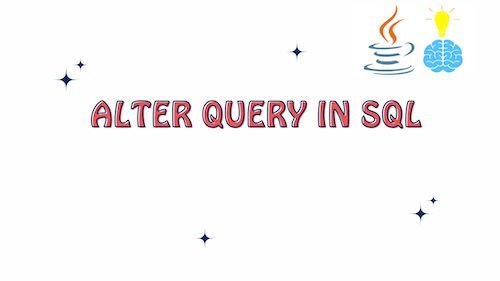
What is the use of Alter Query in SQL ?
The ALTER query in SQL is used to modify the structure of existing database objects. It allows you to make changes to tables, views, indexes, stored procedures, functions, and other database elements without having to recreate them from scratch.
Modify Table Structure using Alter Query in SQL
You can use the ALTER TABLE statement to make changes to the structure of an existing table. Common modifications include adding or dropping columns, changing data types, and altering constraints.
Alter Table: Add a New Column
You can use the ALTER TABLE statement to add a new column to an existing table:
ALTER TABLE employees ADD email VARCHAR(255);
This query adds an “email” column of type VARCHAR to the “employees” table.
Alter Table: Modify an Existing Column
To modify the data type or size of an existing column, you can use the ALTER TABLE statement with the MODIFY keyword:
ALTER TABLE employees MODIFY salary DECIMAL(12, 2);
This query changes the data type and precision of the “salary” column in the “employees” table.
Alter Table: Rename a Column
To rename an existing column, you can use the ALTER TABLE statement with the CHANGE keyword:
ALTER TABLE employees CHANGE old_column_name new_column_name INT;
This query renames the “old_column_name” to “new_column_name” and changes its data type to INT.
Alter Table: Add a Primary Key Constraint
You can add a primary key constraint to an existing table using the ALTER TABLE statement:
ALTER TABLE employees ADD PRIMARY KEY (employee_id);
This query adds a primary key constraint to the “employee_id” column of the “employees” table.
Alter Table: Add a Foreign Key Constraint
To add a foreign key constraint to a table, use the ALTER TABLE statement:
ALTER TABLE orders ADD CONSTRAINT fk_customer_id FOREIGN KEY (customer_id) REFERENCEScustomers(customer_id);
This query adds a foreign key constraint named “fk_customer_id” to the “orders” table, referencing the “customer_id” column in the “customers” table.
Alter Table: Drop a Column
You can remove a column from an existing table using the ALTER TABLE statement with the DROP COLUMN clause:
ALTER TABLE employees DROP COLUMN email;
This query removes the “email” column from the “employees” table.
Alter Table: Add an Index
To add an index to one or more columns in a table, use the ALTER TABLE statement:
ALTER TABLE products ADD INDEX idx_product_name (product_name);
This query adds an index named “idx_product_name” to the “product_name” column in the “products” table.
Alter Table: Rename the Table
To rename an existing table, you can use the ALTER TABLE statement with the RENAME clause:
ALTER TABLE old_table_name RENAME TO new_table_name;
This query renames “old_table_name” to “new_table_name.”
Alter Table: Modify Auto-Increment Properties
To modify the auto-increment properties of a column, use the ALTER TABLE statement with the MODIFY clause:
ALTER TABLE products MODIFY product_id INT AUTO_INCREMENT;
This query modifies the “product_id” column to be an auto-increment column in the “products” table.
Alter Table: Add or Remove Constraints
You can add or remove various constraints, such as unique constraints or check constraints, using the ALTER TABLE statement with the ADD CONSTRAINT or DROP CONSTRAINT clauses, respectively.
ALTER TABLE employees ADD CONSTRAINT uc_employee_email UNIQUE (email);
In this example, a unique constraint named uc_employee_email is added to the “email” column of the “employees” table.
ALTER TABLE employees DROP CONSTRAINT uc_employee_email;
This query removes the previously added unique constraint uc_employee_email from the “email” column of the “employees” table.
Add or Modify Indexes using Alter Query in SQL
With ALTER, you can add new indexes to tables or modify existing ones to improve query performance.
Example:ALTER TABLE products ADD INDEX idx_product_name (product_name);
Modify Stored Procedures and Functions
Some database systems allow you to use ALTER to modify the code of existing stored procedures and functions.
Example:
ALTER PROCEDURE procedure_name(parameters)
BEGIN
-- Modified procedure code here
END;
Change User and Role Properties
ALTER can be used to modify user accounts, change user passwords, rename users, and alter role definitions.
Example:ALTER USER user_name WITH NAME new_name;
Modify Triggers using Alter Query in SQL
In some database systems, you can use ALTER to change the code and behavior of existing triggers.Example:
ALTER TRIGGER trigger_name
AFTER INSERT
ON table_name
FOR EACH ROW
BEGIN
-- Modified trigger code here
END;
Alter Views using Alter Query in SQL
You can use ALTER to modify the definition of an existing view, such as changing the underlying query or the view’s name.Example:sqlCopy codeALTER VIEW view_name AS SELECT new_columns FROM new_tables WHERE new_conditions;
Conclusion : Alter Query in SQL
This article provided an in-depth exploration of the “Alter Query in SQL” and its versatile applications in modifying the structure of existing database objects. We covered various scenarios, including altering table structures, adding and removing columns, renaming columns and tables, enforcing constraints, adding indexes, modifying stored procedures and functions, changing user and role properties, and altering triggers and views.
Related Article: Create Query in SQL
